Open the Meal Train page and click the Edit Page button found at the top of the Meal Train page followed by the Edit Calendar button.
Example: You want to break dinner into parts when supporting a larger group on weekends. First, select the Category (example: Meal).
- Enter the Need: Appetizer, add it to all the days needed. Click Save.
- Enter the Need: Main Dish, add it to all the days needed. Click Save.
- Enter the Need: Dessert, add it to all the days needed. Click Save.
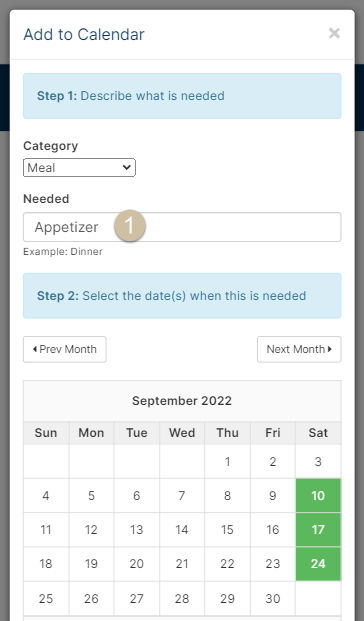
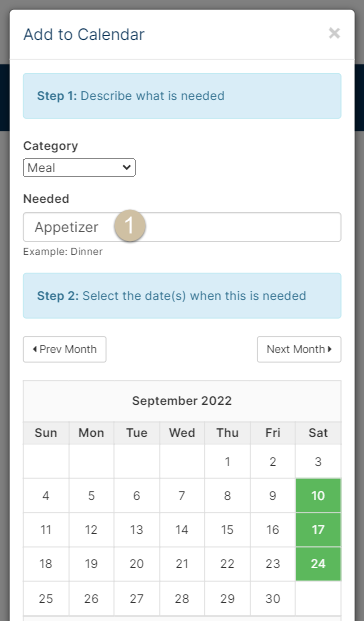
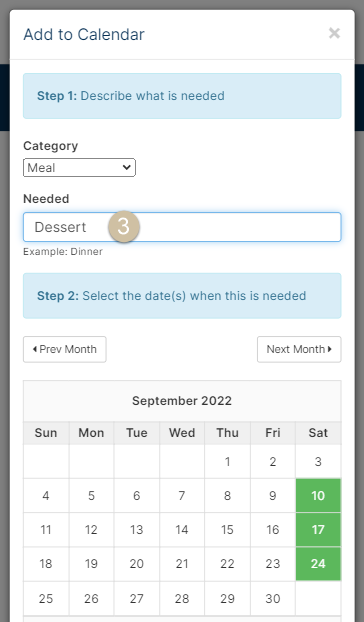
Edit Calendar View:

How Meal Train Plus looks to participants when they view the calendar:
